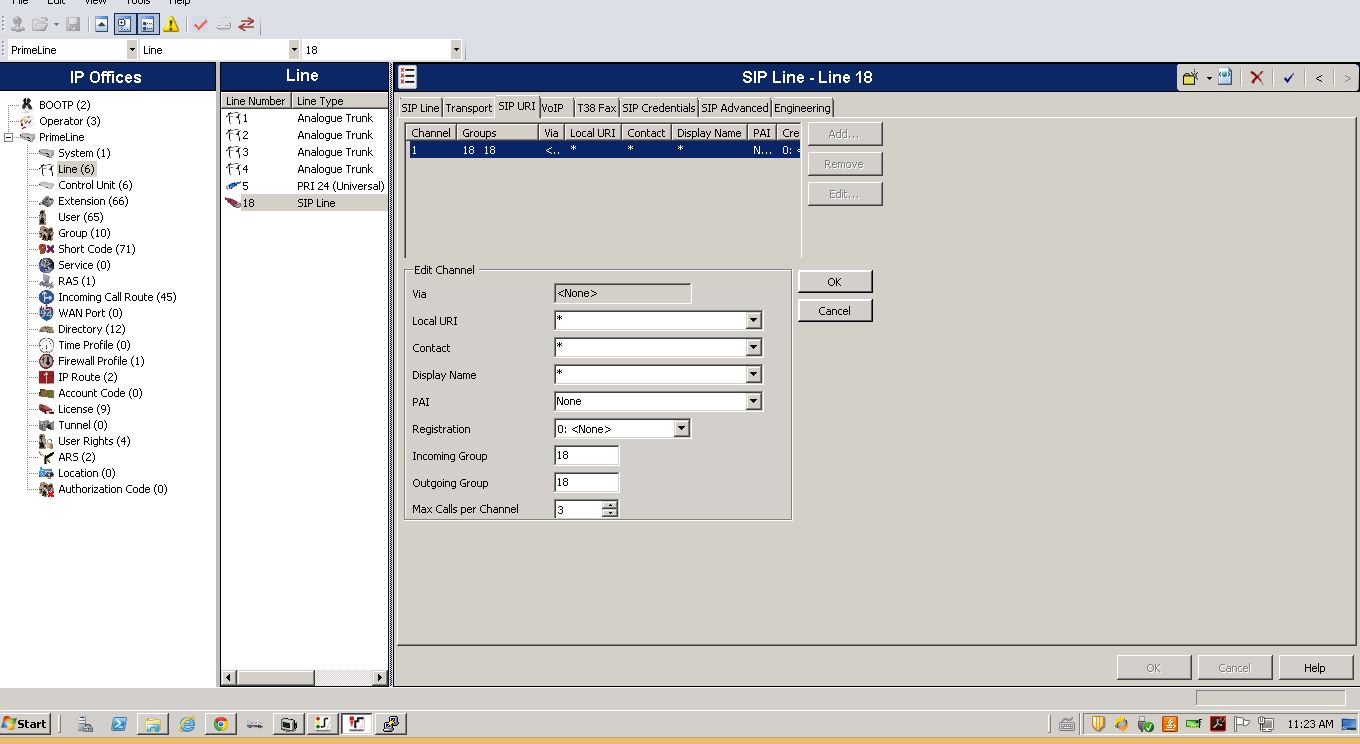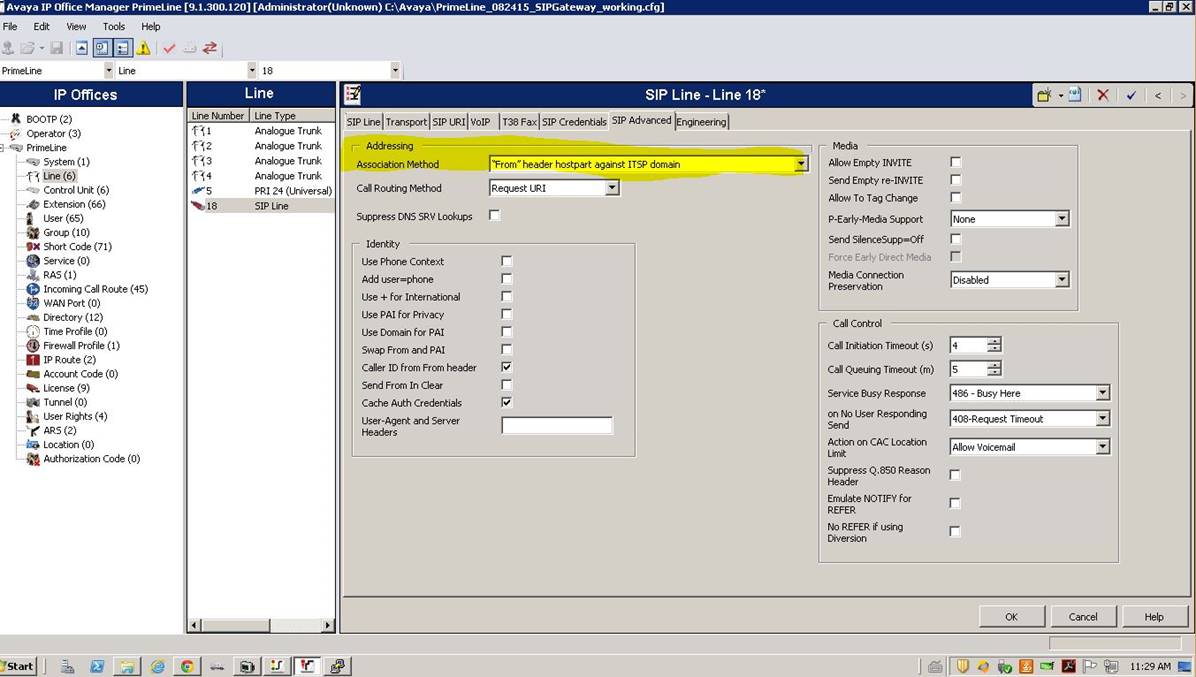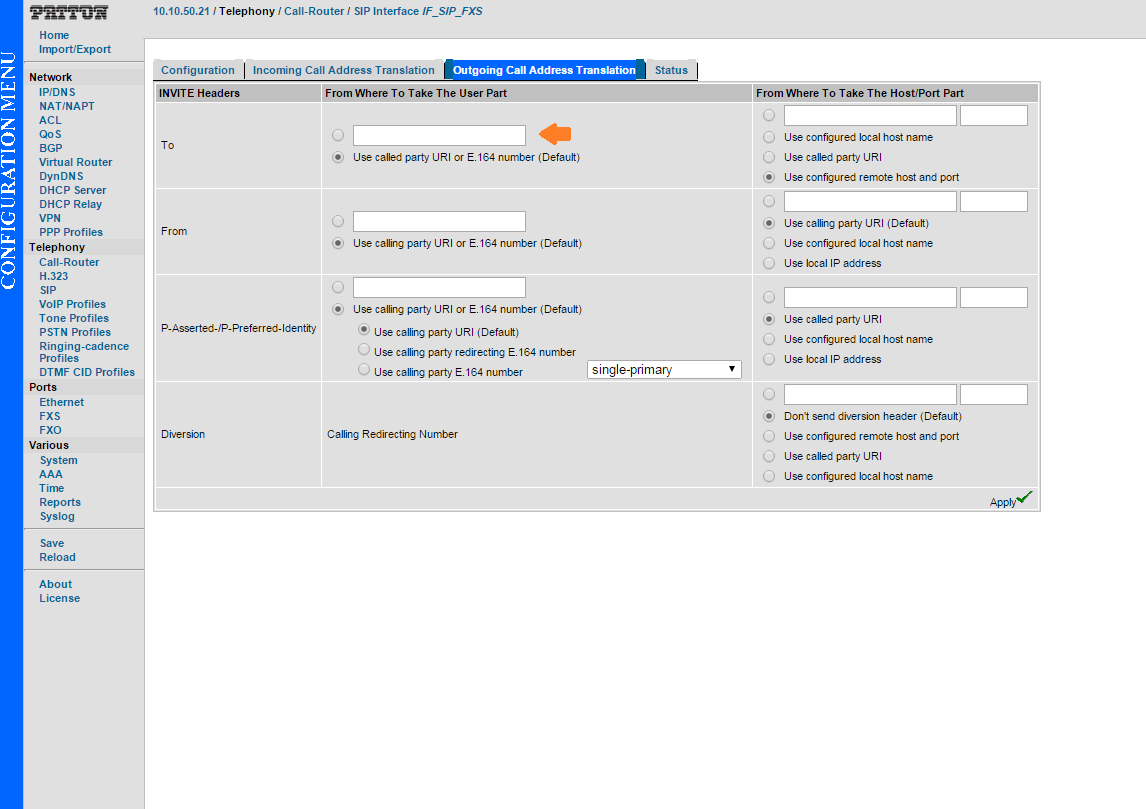Knowledgebase: Unified Communications > SmartNode
|
Avaya PBX unresponsive to Patton Smartnode invite
Posted by Yoel Manna, Last modified by Daniel Lizaola on 20 December 2017 12:49 PM
|
||||
|
To fixed the issue of having the inbound traffic come from digits that could be routed instead of anonymous on the SIP header information.
Smartnode platform:
On the CLI: enable configure context cs interface sip <Your SIP interface name> address-translation outgoing-call to-header user-part fix <Your DID>
| ||||
|
||||
Comments (0)